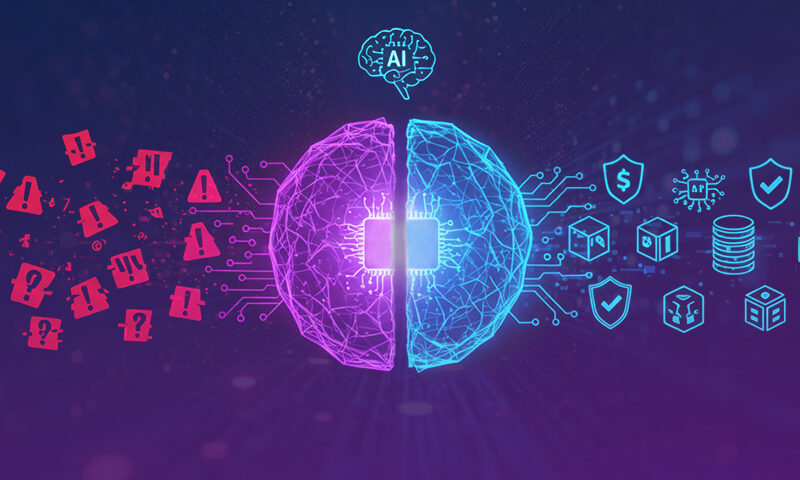Introduction: Why Case Management Matters
January 14, 2025
The Rise of Ransomware-as-a-Service: What It Means for Incident Response
January 17, 2025
Introduction: Why Case Management Matters
January 14, 2025
The Rise of Ransomware-as-a-Service: What It Means for Incident Response
January 17, 2025BLOG
Automated Response to Brute Force Attempt Alerts: How SIRP Helps You Stay One Step Ahead
Imagine you wake up to a bizarre alien spaceship outside your window, blasting radio signals that keep repeating random lines of code. It’s confusing, invasive, and vaguely threatening—kind of like a brute force attack on your user account. In the cyber realm, hackers aren’t using laser beams or tentacle arms; they’re simply hammering away at your login screen with every possible password combo until something—anything—works.
Sounds old-school, right? Because it is. Brute force is the pickaxe of cybercrime: basic, brute strength, and weirdly effective. But that doesn’t mean we have to panic at the first sign of suspicious login attempts. Enter SIRP’s Brute Force Attempt Response Playbook, a high-octane system that handles these tried-and-tested hacking methods before they can grow tentacles. Forget the dull “this is how brute force works” prelude; in this post, we’ll show you how an automated, user-first approach can turn “same-old-same-old” into “secure, slick, and swift.”
Ready? Grab your towel, because it’s time to hitch a ride through the galaxy of automated brute force response—no panic required.
Understanding the User Perspective
1. The Fear of Not Knowing
As a user, a brute force attack on your account can be unsettling. You might not even realize suspicious activity is happening until it’s too late. Delayed or inconsistent notifications from your security team leave you unsure about whether your account (and data) is truly safe.
2. The Hassle of Manual Processes
Without automated workflows, security analysts waste precious time verifying incidents and manually contacting affected users. This delay can lead to further escalation if the attack remains unchecked. Meanwhile, users are left waiting for a resolution, potentially with compromised access to vital business tools.
3. The Need for Clear and Quick Action
When an attack is detected, users need to be informed immediately—no one wants to learn about a serious security breach days later. And if the compromise is real, you want your account locked down before any real damage can be done.
Introducing SIRP’s Brute Force Attempt Response Playbook
SIRP’s Brute Force Attempt Response playbook tackles these user concerns head-on by automating every step of the incident response process. Here’s how it works:
- Immediate User Validation
- Upon detecting a brute force alert (via a configured SIEM rule), SIRP retrieves your user details from Microsoft Active Directory (LDAP).
- You receive an instant notification requesting you to confirm if the suspicious login attempt was legitimate or not.
- Effortless False Positive Handling
- If you recognize the login activity (for example, you used a new device or an external network), you simply confirm it as legitimate.
- SIRP automatically marks the alert as a “False Positive,” closes the incident, and you can continue working without disruptions.
- Swift Action on Malicious Attempts
- If you do not recognize the activity or fail to respond, SIRP immediately disables your ID to prevent further unauthorized access.
- Both you and the assigned analyst are notified, enabling quick coordination to re-enable your account once the threat is fully investigated.
- Streamlined Incident Handling
- When the activity is deemed malicious, SIRP automatically updates the alert to an “Incident” and escalates the severity and priority to “High.”
- The security team is immediately prompted to take additional actions—like forensic investigation or blocking IP addresses—making sure every incident is thoroughly contained and resolved.
The User-Centric Benefits
1. Swift Mitigation and Peace of Mind
No more anxiously waiting for updates. With near-instant notifications and automated ID blocking, you’re protected faster than ever before, reducing the likelihood of a successful breach.
2. Accurate Triage—Less Noise in Your Inbox
False positives happen. With SIRP, these are quickly identified and closed out, so you’re not bogged down by endless “cry wolf” alerts. Real threats get immediate, focused attention.
3. Transparent Communication
Automated notifications ensure you’re always in the loop—without having to chase down IT or wait for a security analyst to respond. You know exactly what’s happening with your account at every stage.
4. Consistent Response, Every Time
Manual processes can vary depending on who’s on call or what the standard operating procedures are. SIRP’s playbook enforces a standardized, repeatable process so every user, in every department, receives the same top-notch protection.
Simple Prerequisites, Powerful Results
SIEM Rule Configuration
Make sure your Security Information and Event Management (SIEM) platform has a rule to detect brute force attempts. Once that’s in place, SIRP takes care of the rest—no complicated setup required.
Microsoft LDAP (Active Directory) Integration
SIRP pulls user data from Active Directory to quickly identify who needs to be notified. This integration is adaptable—if your organization uses OpenLDAP, Azure AD, or another directory service, you can easily plug it into SIRP’s workflow.
FAQs at a Glance
- What if I don’t respond to the confirmation notification?
If you don’t confirm whether the activity was legitimate, SIRP errs on the side of caution. Your ID is disabled, and the alert is escalated to “High” priority, ensuring your company’s security is not left to chance. - Can this playbook work with other directory services?
Absolutely. Whether you use OpenLDAP, Azure AD, or another platform, SIRP can integrate seamlessly to retrieve user data. - Can we customize alert severity or disposition?
Yes! You can tailor the severity levels, statuses, and alert dispositions to match your organization’s policies and risk appetite.
Final Thoughts
By automating brute force attack responses, SIRP offers both peace of mind and time savings for users and security teams alike. No more playing catch-up with manual processes and no more wondering if suspicious activity went unnoticed. With the Brute Force Attempt Response playbook, you can be confident that any malicious attempt to compromise your account is swiftly identified, communicated, and mitigated.
Ready to revolutionize your security operations?
Deploy SIRP’s automated playbook and experience a faster, more consistent response to brute force alerts. Your users (and your security analysts) will thank you.